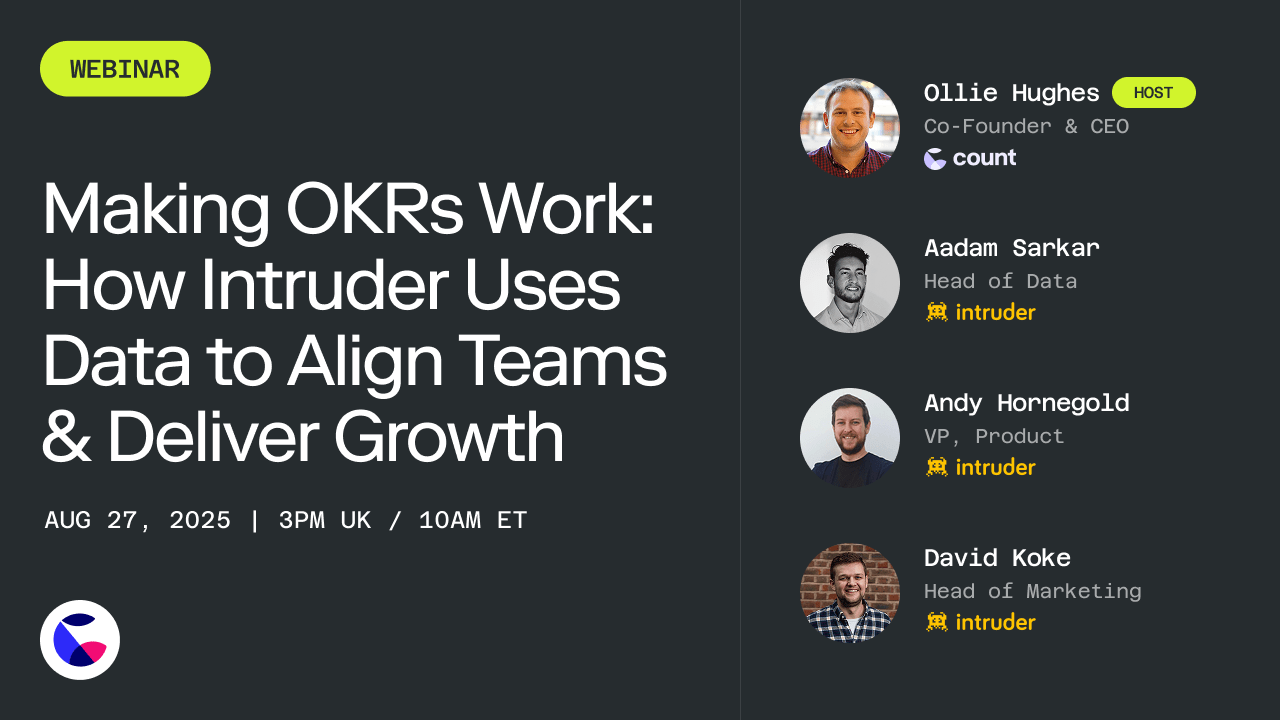Make BI Stand for Business Improvement
CELLS
Query your way, on your terms.
Count's cells give you all the power of a SQL IDE, Python notebook, and a drag-and-drop query builder in one. Chain cells together to build out complex analyses that are always easy to follow.



Many problems are complex and require divergent approaches to analysis. Unlike traditional data notebooks, Count gives us the flexibility to explore various angles and find things we might have missed.

SQL, Python or low-code
Query data with SQL, Python or low-code cells. Switch between them with as you go, so you can use the right tool for the job.

Break down complex queries with one click
Explode CTEs to turn nasty, complex queries into easy to follow, interactive DAGs.
And since we only charge for data analysts and explorers, whiteboard features are always free.
Analysis in 2-D
Use the space of the canvas to lay our your DAG however you like. Have two queries side-by-side for quick comparison.
Query across data sources
Query data from your database, CSV file, Python API, or any other cell. Blend data sources together using local DuckDB and Python cells.
Cells as dbt models
With Count's dbt integration, cells can also represent your models. They act like any other cell, so can be edited, compiled, exploded or queried further, but can also be deployed back to dbt after you've made changes.
Full query control
You choose where and when your query runs. Choose to schedule your queries and cache results or make them live. Cancel any query at any time, and get full telemetry on long-running queries across all your canvases.

Data sources
Count supports all major cloud databases and data files. Combine results from multiple data sources in one canvas. Learn more.

BigQuery

Snowflake

Redshift

Databricks

Postgres

MySQL

SQL Server

Azure Synapse
CSV
API