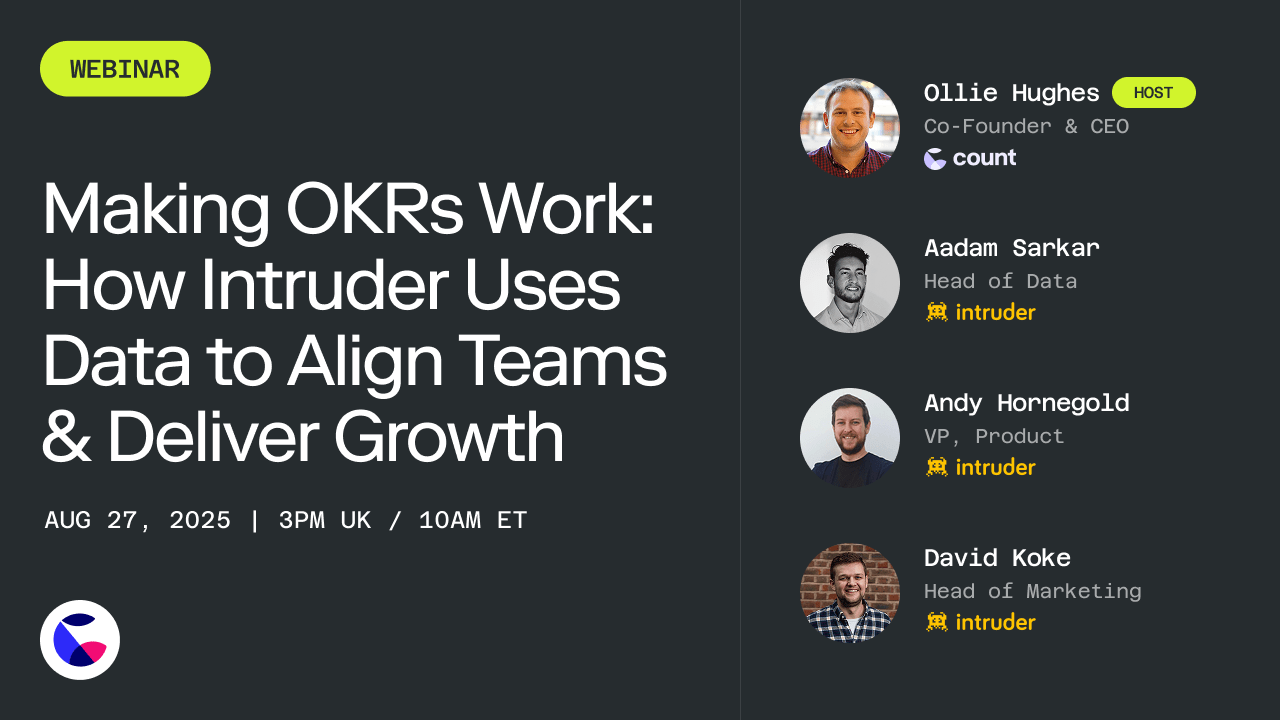Make BI Stand for Business Improvement
REPORTING
Tell stories that turn the dial.
Craft stories that can't be ignored with the most flexible reporting layer for data. Break free from the dashboard grid and build metric trees, user journeys, slide decks all with live data so you can actually explain how your business works.


Watch Demo (2 mins)

Our product team love getting reports from Count. The canvas gives us space to lay out funnels, add screenshots or present slides — basically any way we want!

Get off the dashboard grid
Complex ideas can't be explained in a grid of numbers. In the canvas you can layout your data stories in the way the resonates most, including metric trees, onboarding funnels, and user journeys.
- Add business context
- Layout your story any way you want
- Use interactive filters to let your team explore
Built for iteration
Businesses are always evolving and so should your data story. Keep your code and report side-by-side for fast iteration, get feedback in real-time and use comments to make sure everyone can discuss what the data is saying.
- Real-time collaboration
- Space to think
- Comments

Share any way, anywhere
Turn frames in your canvas into interactive data apps, slide decks or long-form reports. Use templates to build beautiful things fast or just go freeform. When you're done you can embed your report into your knowledge repo.
- Report mode
- Templates
- Canvas embedding

Push data when and where it matters
Automatically send your reports via email or Slack based on a schedule or arbritary logic. Send a daily metrics pulse or alert your product team if a conversion metric changes suddenly so your team can see data where they work and when it matters.
- Pixel-perfect reports
- Share with a click
- Event alerts




Visuals to express and impress
Count's visual framework lets you create powerful custom visuals that will help you find patterns and tell your story.
Works alongside your BI tool
Count helps you prototype dashboards before being deployed in your BI tool. And you can embed existing Tableau and Looker dashboards into the canvas, so you can collaborate in all the ways your BI tool won't let you do.
Version control
Never lose your work with automatic version control that snapshots your code and your results together.
Check out some examples
It's time to move away from dashboards.
Start solving your organization's biggest problems with Count today.